CD / DVD / BluRay
Dig into Optical Discs
There are a variety options to peruse when working with optical discs. The most common include CD, DVD, and Blu-Ray discs, which are all replicated (manufactured) products. Before choosing which format is best for your needs, one should make sure they understand what makes each of these formats unique.
The compact disc is a digital optical disc data storage component. This format can be used in a variety of manners, such as sound recordings, data storage, video recording, etc. While there are differing data capacities, most standard compact discs can hold up to 80 minutes of uncompressed audio data.
Next, the DVD (digital optical disc storage) offers an increased storage capacity over standard compact discs, while maintaining the same dimensions. DVDs are most often used for digital video and digital audio storage.
Finally, the Blu-ray disc is a digital optical disc data storage component created to give more power to the standard DVD format. Blu-ray discs have the same dimensions as standard CDs and DVDs. However, these discs are read using a blue laser, rather than the standard red laser. This laser produces electromagnetic radiation, which the human eye observes as blue, hence the name. Blue-ray discs are perfect for information which needs to be stored at a greater density than is possible with the longer-wavelength red laser used for standard compact discs or DVDs.
By far, disc formats remain one of the most reliable, cost-effective ways to distribute information. Regardless of which format you choose, KopyRite can deliver on your optical disc needs.
CD-ROM & AUDIO CD
A Compact Disc is a plastic disc that holds large amounts of data through the use of laser optics technology. CD-ROM's are "read-only".A basic CD-ROM disc is 120mm in diameter and 1.2mm thick. It is formed from three layers: a back layer of clear polycarbonate plastic, a thin sheet of aluminum and a lacquer coating to protect the disc from scratches and dust. The most common format of CD-ROM holds approximately 800 megabytes of data which is approximately equal to 80 minutes of audio.
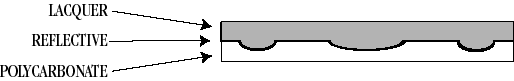 During the replication process, melted polycarbonate is molded with millions of tiny indentations called pits that spiral from the center of the disc outwards. It is then coated, with a thin layer of aluminum, giving the disc its characteristic silver color. Unraveled and laid in a straight line the spiral of data would stretch four miles!
Data is read from an optical disc by sensors that detect light reflected off the disc from a laser located in the drive. The laser will direct a light beam at the rotating disc. Some portions of the disc will directly reflect the light, while other portions will diffuse the light. The amount of light read by the sensor will fluctuate based on whether it is detecting the reflected light or the diffused light. It is these fluctuations in intensity that are converted into the digital signals that are sent to the computer from the drive. The areas that reflect the light are known as "lands" and the areas that diffuse or diffract the light are known as "pits".
During the replication process, melted polycarbonate is molded with millions of tiny indentations called pits that spiral from the center of the disc outwards. It is then coated, with a thin layer of aluminum, giving the disc its characteristic silver color. Unraveled and laid in a straight line the spiral of data would stretch four miles!
Data is read from an optical disc by sensors that detect light reflected off the disc from a laser located in the drive. The laser will direct a light beam at the rotating disc. Some portions of the disc will directly reflect the light, while other portions will diffuse the light. The amount of light read by the sensor will fluctuate based on whether it is detecting the reflected light or the diffused light. It is these fluctuations in intensity that are converted into the digital signals that are sent to the computer from the drive. The areas that reflect the light are known as "lands" and the areas that diffuse or diffract the light are known as "pits".
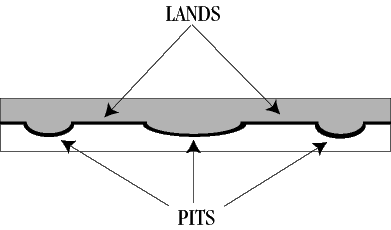 These pits and lands are created on the disc surface in several ways depending on how the disc is made. The two types of optical discs generally used are replicated discs and recordable discs. The concept of how they are read, however, is similar. A laser light is directed at the disc. When the light hits a land it is directed straight back towards a sensor. When the light hits a pit it is "scattered", thereby reducing the intensity of the light reaching the sensor.
These pits and lands are created on the disc surface in several ways depending on how the disc is made. The two types of optical discs generally used are replicated discs and recordable discs. The concept of how they are read, however, is similar. A laser light is directed at the disc. When the light hits a land it is directed straight back towards a sensor. When the light hits a pit it is "scattered", thereby reducing the intensity of the light reaching the sensor.
Replicated CD's and Recorded CD's are manufactured differently and also vary in the way that the light is diffused. As a side note, it is frequently assumed that the "pits" and "lands" represent the binary numbers "1" and "0". This is not the case. It is actually the transition from a string of pits or lands that signals the change from a 1 to a 0, or vise-versa. This whole explanation is somewhat technical and for most people extremely irrelevant!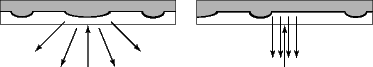
CD/R (RECORDABLE)
A recordable CD, or CD/R, is far more complicated than a standard replicated CD. It contains 4 or 5 layers of material (the label coating is not found on all CD/R's):- The Polycarbonate Layer. This is similar to that used in replicated CD's. A replicated CD, however, contains a series of pits and lands generated during the mastering process and based specifically on the data provided by the customer. The polycarbonate layer of a CD/R does not contain these pits and lands but instead contains a shallow groove (or pregroove) that is used for timing and tracking.
- The Dye Surface. This varies by manufacturer. Popular dyes include Cyanine (including Metal-Stabilized Cyanine), Phthalocyanie, and AZO.
- The Reflective Layer. It is comprised of either gold or silver. Yes, this is REAL gold or REAL silver, but it exists in such small amounts that it would not be worth the effort to extract it!
- The Lacquer Layer. A coating to protect the Reflective Layer.
- The Label Coating (Optional). This is present on some discs, and is sometimes referred to by manufacturers as the data shield. The primary benefit is that it will accept printing from inkjet printers. There are several competing formulas that are used to create this surface, each designed for a different print engine.
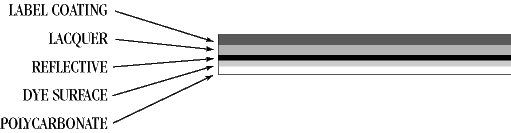 CD/R, like DVD and CD-ROM, are 120mm in diameter and 1.2mm thick. They generally come in 800-megabyte format, equal to approximately 80 minutes of audio. CD/R is a Write Once/Read Many (WORM) storage disc. However, you cannot erase what has been written to the disc. You may leave the session "open" (not recording on the entire CD) and go back and add more to it later. By doing this though, you run the risk of the disc not reading on all players.
CD/R, like DVD and CD-ROM, are 120mm in diameter and 1.2mm thick. They generally come in 800-megabyte format, equal to approximately 80 minutes of audio. CD/R is a Write Once/Read Many (WORM) storage disc. However, you cannot erase what has been written to the disc. You may leave the session "open" (not recording on the entire CD) and go back and add more to it later. By doing this though, you run the risk of the disc not reading on all players.
DVD (VIDEO)
DVD's and CD's have the same physical characteristics. They are both read using pits and lands to reflect a laser. A DVD is exactly the same size (physically) as a CD, but can store seven times the data that a CD-ROM can. The disc itself is 120mm in diameter and 1.2mm thick. It can store 4.7 gigabytes while CD-ROM can only hold up to 800 megabytes. DVDs also come in four versions:- DVD 5 is a single sided, single-layered disk with a capacity of 4.7GB
- DVD-9 is a single sided, double-layered disk with a capacity of 8.5GB
- DVD-10 is a double sided, single-layered disk with a capacity of 9.4GB
- DVD-18 is a double sided, double-layered disk with a capacity of 17GB
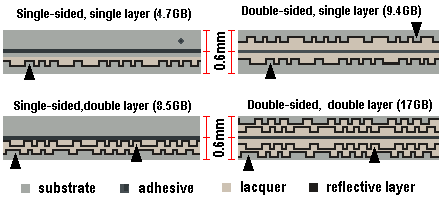 A DVD also allows for double-sided capacity. This means that data can be stored on both sides of the disk. To facilitate the focusing of the laser on the smaller pits, manufacturers used a substrate thinner than that used in CDs, thus reducing the depth of the layer of plastic the laser has to travel through to reach the pits. Because of this, the resulting disc was only .6mm thick, which was too thin to remain flat and withstand handling. The solution was to bond two disks back-to-back, effectively doubling the potential storage space.
A DVD also allows for double-sided capacity. This means that data can be stored on both sides of the disk. To facilitate the focusing of the laser on the smaller pits, manufacturers used a substrate thinner than that used in CDs, thus reducing the depth of the layer of plastic the laser has to travel through to reach the pits. Because of this, the resulting disc was only .6mm thick, which was too thin to remain flat and withstand handling. The solution was to bond two disks back-to-back, effectively doubling the potential storage space.
DVD/R (+ vs. -)
There are two different types of DVD Recordable media, referred to as "plus" and "minus" media. 10 years ago, there were (and still are) competing forces, each trying to sway the technology community to adopt their particular flavor of media as the standard. It's less like a "VHS vs. Beta" war, and more like a "Tastes Great - Less Filling" war. VHS and beta were incompatible, whereas media written on a "plus" media will play in a "minus" type drive, and vice-versa. Also, both types are intended to play in all types of drives and players, although neither are entirely compatible with everything (that is another whole topic itself!). The two basically co-exist. When DVD was in its infancy the only real way to make a recordable DVD was to use a Pioneer $17,000 recorder. It used something called "authoring" media, and was generally used to make a few test discs before committing to replication. It was a revolutionary breakthrough when Pioneer introduced a new DVD recordable drive for $5000! Authoring media was still used, but the "cheaper" drive made it more practical for more companies to create discs, and more discs meant more volume, and more volume lead to reduced media prices, and reduced media prices lead to more use, etc. The real growth, though, came when Pioneer introduced its A03 drives, which used a new type of media called "General Purpose" (now known as -R media). The drives were less expensive (initially priced "under $2000", with an actual "street price" of around $800 or so), and the media was less expensive too. Pioneer was leading the charge, and was shaping the technology. As with most things, though, somebody always tries to "build a better mousetrap". The DVD+RW Alliance (www.DVDplusRW.org) was established in an effort to improve DVD recordable technology. The organization states that DVD+RW technology was "...designed from the start to be compatible with existing DVD-ROM drives and DVD-Video players, both on a physical as well as on a logical level." and that "...DVD-R and DVD-RW were initially not designed to be used as a DVD-compatible recording solution. DVD compatibility was added at a later point. However since the formats were not developed for this purpose, they do not offer the level of compatibility and flexibility (while remaining DVD compatible!) that DVD+R/+RW offers. Furthermore, DVD-R/-RW is less suitable for data applications as well due to a number of technical limitations (such as the inability of random access writing)." I'm sure the DVD-R camp disputes some (or all!) of this, but that is the basic argument. Most jobs are done on -R media, primarily because of cost and availability. Early on, when we would occasionally receive masters on +R media, we would ask customers if they want us to use +R media for their job. Almost all would fall into the "don't know, don't understand, don't care" category.
Labeling
Labeling is a recordable disc print option. This has a great look (glossy), and can handle almost any type of design, and is pretty quick. We print using our high-resolution Xerox Commerical Printing Equipment; and create professional-grade labels.Silkscreening
This is a fast, low-cost method that looks great! It is usually used when there are a limited number of Pantone (PMS) colors. Compared to offset or digital, silkscreening is a lower resolution (usually 120 lpi +/-), and is not recommened for complex images. In particular, gradients and some photographic details (faces, clouds, etc) don't produce as nicely as they do in other print mediums (some customers / artists will compare a 120 lpi silkscreen image to a 600 dpi image from a color laser printer and be disappointed). Silkscreen is the only choice if precise PMS matching is required.Offset Printing
Offset printing is done using plates. The offset print process is capable of producing much more intricate artwork and the final results are a photographic quality. Offset printing is done at a higher resolution and there are no limitations on tonal ranges. This allows the disc image to contain smaller fonts and much more detailed images. We highly recommend this process when working in four color process, if the artwork is fairly detailed, and uses a great deal of color or tonal ranges.Thermal
This is the fastest and least expensive method for printing on recordable media. It is monocolor (standard colors are black, blue, and red), and prints at a 300 dpi resolution. It cannot do very complex graphics (i.e.. don't plan on grayscale!) and it cannot do large blocks of solid color (no solid black with silver knockouts!).MicroDry
This is a high quality heat transfer printing process. It is mostly used in applications where there are low runs of audio discs (where labels can't be used and thermal isn't enough), or in situations where the customer will not accept gloss labels. They cannot be produced quickly, and there is a premium cost (they require special discs, and the transfer ribbons are expensive), but they sure have a great look!
